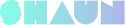How to Create a Social Media App & Website with ShaunSocial
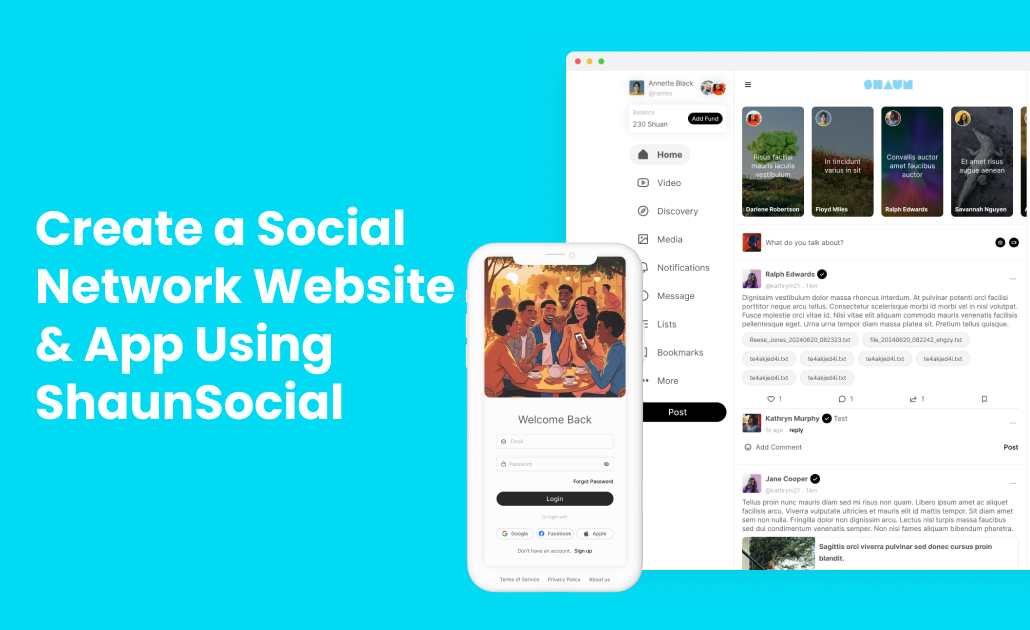
Building a social media app for a specific group or passion has never been more within reach. Mainstream platforms are often too busy and don’t serve the unique needs of a tight-knit community. This is why making your own social network is a great idea.
This guide shows you how to make a social media app and website using ShaunSocial, a strong, ready-to-use framework for building social networks. If you’ve ever wanted to launch your own social media platform, this guide is for you.
Why Make a Niche Social Media Platform?
- Build a Deeply Connected Community: Bring together people who share a common interest. This creates better conversations and a stronger sense of belonging.
- Keep Full Control: You get to decide on the features, rules, and user experience. You can adjust the platform to fit your community’s exact needs.
- Improve Data Privacy and Security: Put in place your own security steps and give users more control over their data, which builds trust.
Introducing ShaunSocial: Your Social Network Tool
ShaunSocial is an open-source tool that has everything you need to start a social media platform without building it from scratch. It’s built with modern technology like Laravel and Flutter, so it gives you a solid base for a fast, safe, and easy-to-use site.
Key Features of the ShaunSocial Platform
This tool comes with a full set of features that help you deliver a professional social network from day one:
- Activity Feed: Keeps users updated with new posts.
- Stories: A popular feature for sharing quick, temporary updates.
- Real-Time Chat: Makes it easy for people to talk to each other right away.
- Discover Section: Helps users find new content and connect with others.
- User Profiles: Lets people create their own pages to show their content.
- Bookmarking: Improves user engagement by letting them save content.
- GDPR Ready: Has tools for data control and transparency.
- Watch Feature: A special way for users to watch videos.
- Invite System: Helps the platform grow as users bring their friends.
These features make it simple to build a social network that’s both active and fun to use.
Step-by-Step Guide: How to Create a Social Network
Follow these steps to launch your own social media app and website.
1. Know Your Niche and Audience
Before you start, figure out what community you want to serve. What problem will your platform solve? A clear idea will help you design the site and plan your marketing.
2. Set Up Your Environment
Make sure your server has the right technical setup, including PHP 8.1+ and MySQL 5+. Having a proper server stack is important for good performance and security.
3. Install ShaunSocial
Follow ShaunSocial’s detailed guide to install the tool on your server. This includes setting up your database and other basic settings.
4. Make It Your Own
You can use ShaunSocial’s features to change the look and feel of the platform. Change themes, add or remove features, and integrate plugins to make it unique for your users.
5. Launch and Get the Word Out
Once your social network is ready, put it on a live server. Create a marketing plan to bring in your first users. Think about using social media or community events to get people interested.
6. Keep It Going
A good platform is always changing. Regularly update the software, add new features, and listen to feedback from your community. Keeping things fresh is key to growth.
Creating a custom social network is a rewarding project that lets you build a strong community. With the ShaunSocial framework, the technical parts are simpler, so you can focus on your vision. By following this guide, you have what you need to build a social media app that works for you.